Sample 1: dialogue between teacher and student about online classes
Context: The student is asking the teacher about the online class schedule for the week.
Student: Good morning, ma’am/sir! I wanted to ask about this week’s online classes.
Teacher: Good morning! Sure, what would you like to know?
Student: I’m confused about the schedule. Is there a class tomorrow?
Teacher: Yes, we have a class at 10 AM tomorrow.
Student: Okay, thank you! And will it be the same for the rest of the week?
Teacher: Mostly, yes. The schedule stays the same unless there’s a holiday.
Student: Great! How do we join the class?
Teacher: I will send the link before the class starts. You just need to click on it.
Student: That’s easy! Do I need to be on camera during class?
Teacher: It’s good if you’re on camera, but it’s not required. You can keep it off if you prefer.
Student: Alright, I’ll try to have my camera on.
Teacher: That’s wonderful! It helps us interact better.
Student: I will be ready for the class tomorrow. Thank you!
Teacher: You’re welcome! See you tomorrow.
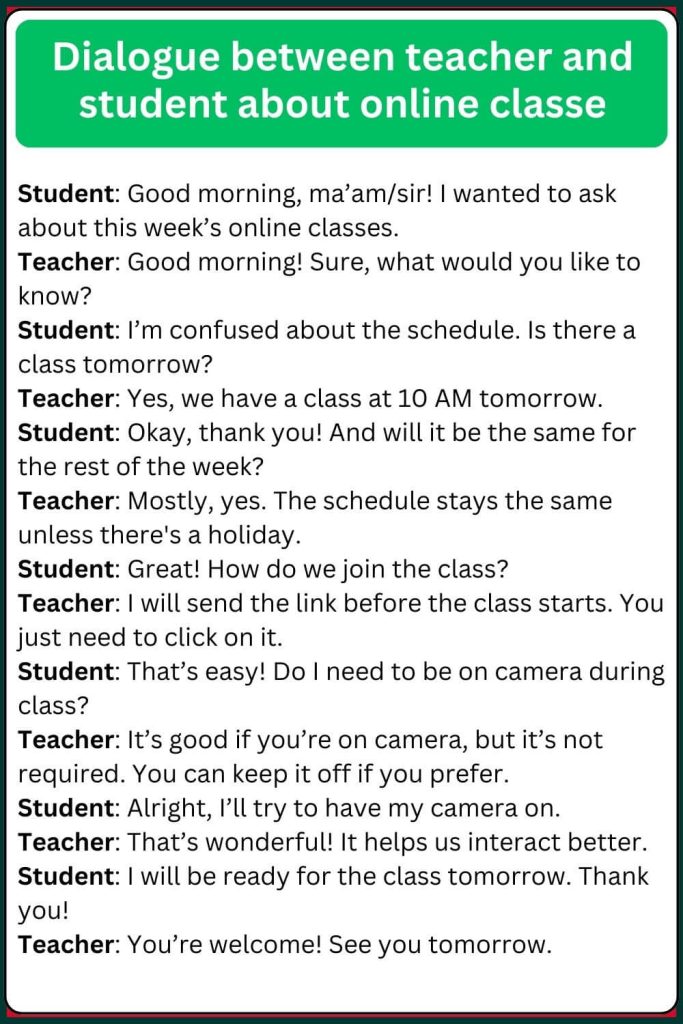
Sample 2: dialogue between teacher and student about online classes
Context: The student is explaining that they had trouble with the online class due to technical issues.
Teacher: Good afternoon! I noticed you didn’t attend the class today. Is everything okay?
Student: Hi, ma’am/sir. I’m really sorry. My internet connection was very bad today.
Teacher: Oh, I see. Was there a problem with your device or the internet?
Student: The Wi-Fi was very slow, and I couldn’t connect to the class.
Teacher: That can be frustrating. Did you try restarting your device?
Student: Yes, I tried, but it didn’t help much.
Teacher: I understand. If you have problems, try connecting to a different Wi-Fi or using your mobile data.
Student: I will do that next time. Should I watch the recorded class?
Teacher: Yes, I’ve uploaded the class recording. You can catch up on it.
Student: Thank you for the recording. I’ll watch it and make sure to attend next time.
Teacher: You’re welcome! Let me know if you need any help.
Student: I will, ma’am/sir. Thank you!
Sample 3: dialogue between teacher and student about online classes
Context: The student is asking how to participate more effectively in online classes.
Student: Hello, ma’am/sir. I wanted to ask how I can participate more in online classes.
Teacher: That’s a great question! To participate, just raise your hand if you have something to say.
Student: Oh, I didn’t know I could raise my hand. How do I do that?
Teacher: If you’re using Zoom, there’s a “raise hand” button at the bottom of your screen.
Student: Got it! Can I also ask questions in the chat box?
Teacher: Yes, you can. Feel free to type your questions in the chat during the class.
Student: That sounds easy. Will I get a chance to speak during the class?
Teacher: Definitely. I try to give everyone a chance to speak, so just unmute yourself when it’s your turn.
Student: Okay, I’ll be ready. Should I keep my microphone muted if I’m not speaking?
Teacher: Yes, please. It helps reduce background noise for everyone.
Student: I’ll do that. Thanks for the tips!
Teacher: You’re welcome. I’m sure you’ll do great!
Sample 4: dialogue between teacher and student about online classes
Context: The student is asking about how assignments will be submitted in online classes.
Student: Good morning, ma’am/sir. I have a question about assignments for online classes.
Teacher: Good morning! What would you like to know?
Student: How do we submit assignments for online classes? Do we send them by email?
Teacher: Yes, you can send assignments by email. I’ll also create a submission link on our online platform.
Student: That sounds easy. Should I send the assignments on the due date or before?
Teacher: It’s best to send them before the due date, but I understand if you need a little extra time.
Student: Thanks for understanding. Will you give feedback on the assignments?
Teacher: Yes, I will check your work and give feedback through email or the platform.
Student: That’s helpful. I’ll make sure to send my work on time.
Teacher: I’m sure you will. Let me know if you have any trouble submitting.
Student: I will. Thank you, ma’am/sir!
Sample 5: dialogue between teacher and student about online classes
Context: The student expresses how they enjoy online classes but has some concerns.
Student: Hello, ma’am/sir. I’m really enjoying the online classes so far.
Teacher: That’s great to hear! What do you like the most about them?
Student: I like that I can attend classes from home and still learn a lot.
Teacher: I’m happy to hear that. Do you find anything difficult in online classes?
Student: Sometimes, I miss interacting with my friends in person.
Teacher: Yes, I understand. It’s not the same as being in the classroom.
Student: But the online tools and activities make it more fun.
Teacher: I’m glad you’re enjoying the activities. We try to make the lessons interactive.
Student: I think it would be better if we could see each other more often, though.
Teacher: I agree. Maybe we can have more group activities in the future.
Student: That sounds fun! I look forward to it.
Teacher: Me too. Thanks for sharing your thoughts!
3 Frequently Asked Questions on dialogue between teacher and student about online classes
- How can I stay focused during online classes?
To stay focused, try sitting in a quiet space, turning off distractions (like your phone), and taking notes during class. - What should I do if I miss an online class?
If you miss an online class, you can ask the teacher for a recorded version or catch up by reviewing notes and homework. - How do I participate in online class discussions?
You can participate by raising your hand using the online platform tools or typing your question or answer in the chat box.